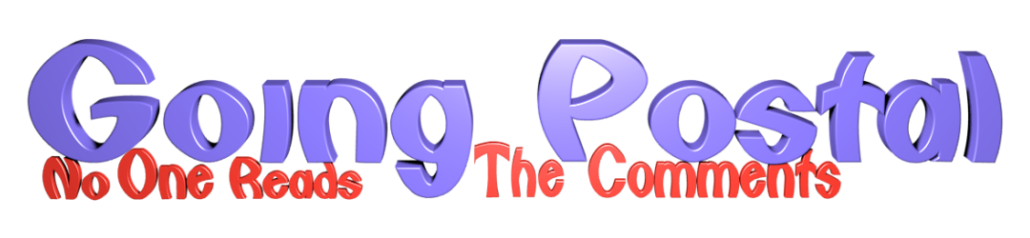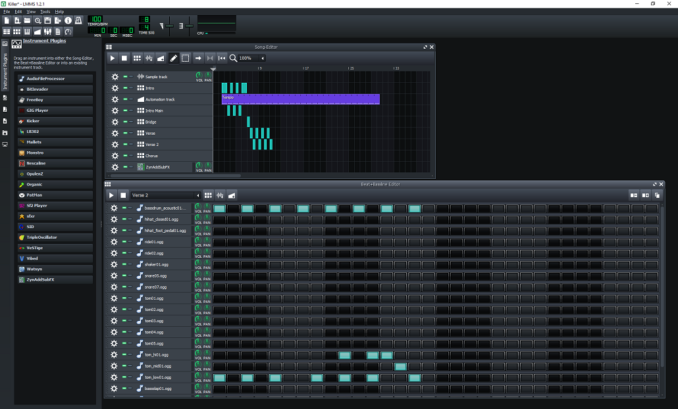
As a keen guitarologist I simply love playing the electric guitar. But pressures of family life and work mean I cannot really commit to being in a band again; practice 5 times a week then 2 gigs a week is quite a chunk of time, given my other hobbies and pursuits. I was mostly playing with myself, so to speak, and my timing when playing drifted plus having to go to the computer to rewind to the bit of the song I wanted to solo over was a pain in the arse. I also had some songs written from my teenage band days that I wanted to record, proper like.
So I decided to build a home studio quite a few years ago with some limited success. Mic’ing my gear did work but the background hiss and noise was quite bad as I was using a cheap shit gaming mic as input. I was using Audacity to record and filter my guitar sounds, exporting it and then using Windows Media player to play an exported wav file while using Audacity to record the soloing over the top. This needed quite a bit of to and fro-ing, set the backing track to play then run over to the other side of the room to record the solo. CRT monitors (remember them?) had a bad habit of sending the guitar into a noise spiral if the guitar was too close. Bear in mind I am a heavy metal fan, so my amp and effects (FX) are cranked up to eleventy.
What I really needed was an analogue to digital converter (ADC) to plug into my computer and guitar. Many moons back, I bought a Tascam US-122, which accepts 2 analog mic or instrument signals in, and pumps it out on a USB port.
It also had the advantage of coming with a cut down version of Cubase, a studio grade recording software package. The learning curve is bloody steep and the main thrust is electronic music it seemed. Not good for a rockin’ beat.
Gear
I have arrived, I thought. Swanky electronics and everything. My amp, a Marshall EL84 20/20 has 2 outputs per stereo channel, an 8 Ohm and a 4 Ohm. I can still plug my guitar into the Rocktron Chameleon FX, (guitar cable on the right), which feeds the amp via a Boss RC-30 Loop Station, and then the amp can still output to the speakers. I can finally record, hear myself and play at the same time. The loop station is basically a recorder that can play you back what you just played, very useful for soloing over or for the bits that it is hard to sing and play at the same time. I have now automated playing with myself!

In the photo above, from the bottom, is the effects unit (on effect 34), the Marshall amp and the Tascam US-122 ADC, with the mic plugged in on the left, the other two black plugged leads are the guitar left and right channels. The ADC plugs into the computer via a normal USB socket.
The rig is controllable by foot pedals, cables deliberately untidied to trigger Hogz:

From left to right – the loop station, the FX controller and on the Far Right, the expression pedal. Depending on what effect is selected, using the foot pedals on the Boss FC-50, it acts as a volume swell or a wah wah pedal.
The ADC is pretty old, so after the Win 10 upgrade the free Cubase Digital Audio Workstation software that came with it stopped working, no amount of “Windows legacy behaviour” frotting could get it to run.
Looking at their website, Cubase goes for nearly five hundred quid!
Recording
Back to the free Audacity then.
This was far from ideal so I took myself off and looked for alternative solutions. I could replace the ADC with a new one that came with another version of Cubase or the like, or I could have a shufty at what else was out there.
Audacity is still pretty awesome. Here we see a short recorded clip, with a bit of noise before and after the actual playing. Bit hard to mute strings and hit the record button at the same time.
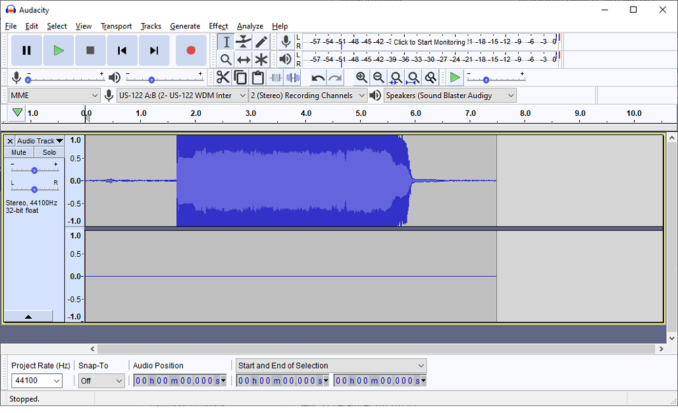
Audacity will let me edit this sound file to cut off the noisy bits, and just leave the bits I want to hear.
Here is the clip:
Audio Player
Audacity needs a bit of mucking about to get it to write mp3’s as there is some copyright issues with the encoding. There was quite a lot of internet brouhaha regarding this at the time which I shall not bore you with, but the free software bods came up with Ogg Vorbis as a free alternative. Sound files are big unless you compress them, and without going into it too much, you trade off clarity and tonal purity for size and the efficiency and loss level in the compression algorithm is important. CD tracks are stored as 16 bit sounds which is about the most people can hear, most studios will go to at least 24 bits on raw recordings so the samples can be mucked about with a bit better.
Audacity comes with a whole boat load of editing tools, like Effects Generators and Analysers and you can add effects to it as well. I can record either guitar, or the mic from the US-122. So I can now edit out that pre and post noise and just get a decent clip.
(Astute listeners may have noted that one channel appears to be very quiet on that clip, I suspect the ADC has died on one channel, dammit!).
So far – kit required – standard guitar rig, ADC, decent soundcard and speakers to playback on. Mic to record my warblings. What I am missing is a bass guitar and amp.
No matter – I can simply record a guitar line and then use Audacity’s pitch shift effect to move it one octave lower (12 semitones) and we’re good. What I am still missing is a drummer.
A bit of searching and I found Hydrogen, another bit of freeware. I tried EZ Drummer free trial and the drums sound great, but it just lets you stitch together pre-recorded loops. I need a bit more tracking capability. All drum tracker software was again, mega bucks and far more than I wanted to spend. Hydrogen comes with some reasonable drum samples and is pretty easy to pick up.
In the picture below you can see the “song” in the top half, with each song component listed on the left.
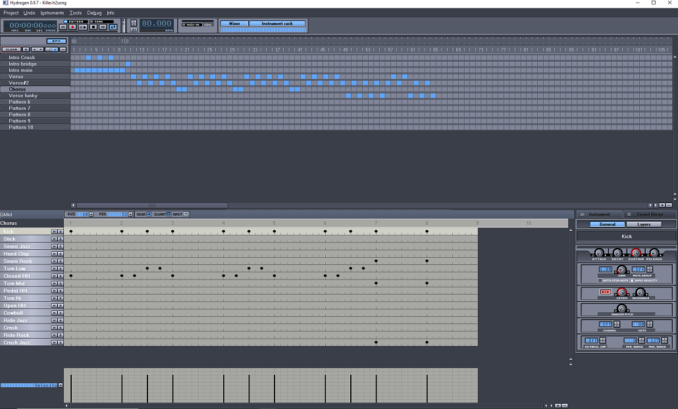
In the bottom half of the screen you can see the “Chorus” pattern – each drum in the GM drumkit is available and a black dot is where it is hit. You can write individual patterns, for say the chorus and verse, and then assemble them into the song.
Crucially the Velocity is displayed. Hydrogen also has a “humanise” option that varies the sound of each drum sample so that it sounds a bit more human, in timing, how hard it is hit and so forth. Otherwise you end up sounding very robotic.
No more explaining electricity to a meatspace drummer!
Some Assembly Required
Right now, I can write a drum track, and play it. Record a rhythm line over it, record a bass line to go with it and wail (both singing and guitar soloing) over the top. Sweet.
What I am missing though is something to put these all together, which is what I used to use Cubase for previously.
Technology has moved on since I bought the ADC, and it is now not a simple “studio software”, but a “Digital Audio Workstation”. Cubase, Garageband, Reaper, Fruity Loops studio… The list is huge, just search for DAW.
All of the DAWs out there are also pretty pricey, but I did find a free to use (for personal use only) MixPad (which comes with WavePad integrated so you can edit recordings in situ), and a total freeware LMMS – available for Windows, Mac and Loonix. And free unless you’re using it in anger.
DAWs are really geared for MIDI and there is a massive learning curve to get your head around how stuff works, like changing tempo mid song, how to import new samples and so on. A lot of them are very much not geared for real life instruments but have a lot of synths and electronic drums etc out of the box. Pick one according to your need, your patience and wallet can stand. LMMS is that rarest of unicorns – a free software (speech and beer) project that has a very good online help resource, plus loads of YouTube tutorials.
I need to first write drums, then the rhythm line, then add the bass, some soloing stuff on top then the vocals. LMMS makes this pretty easy:
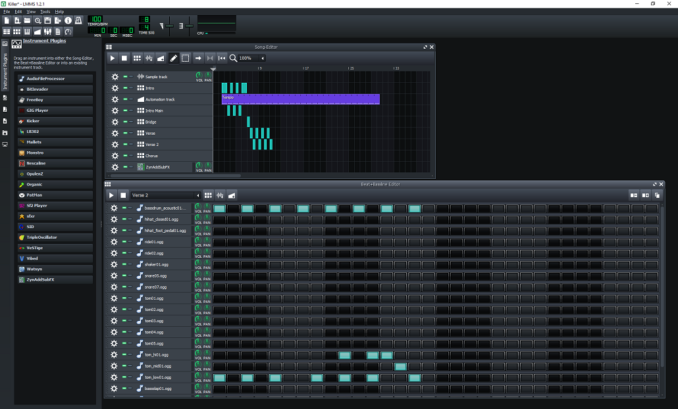
Above is a familiar “song editor” to put the pieces back into, and a bassline editor at the bottom. I have loaded up a load of freeware drum sounds to play with. Quite a lot like Hydrogen, so far, but LMMS can load a whole range of electronica toys for you to play with if that is your thing. In all honesty, I have no idea what most of them do. You can drag each one across to its own track in the song editor and fiddle with it there.
I have several “patterns” in the song, which are strung together to make the structure. There is also the automation track which allows me to adjust the tempo midsong, which is pretty nifty.
At this point it is worth realising that some songs have “quiet” bits – where there are no drums, or bass or whatever. That is a bugger to play along to so what I do is have a click track that does not make it to the final mix, to keep me in time when playing or singing. It can also be handy to put a warning note in when the 8 bars of verse is about to go into the chorus and so on.
LMMS will import samples (not mp3 though for copyright reasons, see above), but it will not capture sound inputs. So we still need Audacity, or WavePad to do this. Each beat of a drum or note of an instrument is basically just a short sample that can be shaped using Attack Decay Sustain and Release parameters, or pitch shifted. LMMS has a nasty habit of assuming that the sample is in the key of A for no good reason, so sometimes that needs adjusting to get you to the actual pitch.
One thing that LMMS has that Hydrogen does not is the concept of a “piano roll”. Instead of just playing a series of samples, it allows you to play the instrument separately as actual notes. So a single sampled E note on a piano sample can be pitch shifted to other notes in the scale. The further you are away from the sample’s raw pitch though, the more fake it sounds. Which works for electronica, not so much a hard rockin’ home one man band.
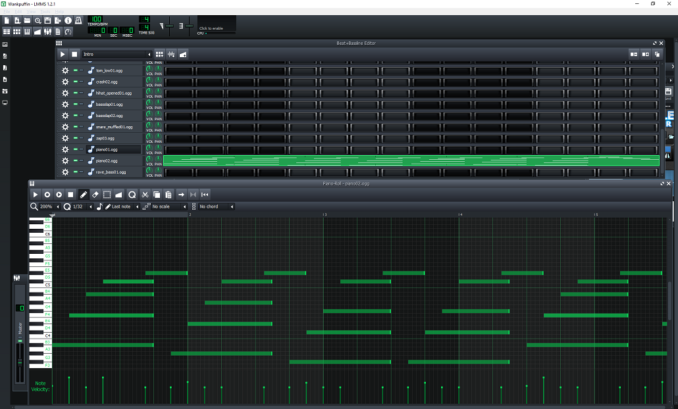
In the picture above, we have one track from the song, in the beat and bassline editor. I have chosen to have this as a more complex “piano roll” based on the piano2.ogg sample, rather than just a simple note and duration as in the beat editor. A piano roll basically takes the given sample and allows you to play it at different pitches through time. Two key things to note – I leave the note to linger for longer than you hear, for example in measures 1-4 we start on A#3 which continues for the next 3 notes. This gives it a more natural feel. At the very bottom is the “note velocity” which is how hard do you bang the key on the piano. Variances in this give a more humanised feel to the sound; even concert pianists have a tiny variation in their timing and how hard they play. It is worth noting that this humanising is not supported automatically in LMMS, dammit.
There is also the possibility of getting some better living through technology, instantly add a chord by clicking on the root note, eh voila, instead of just an A you can get an Amin7 chord already plugged in for you.
If you have a MIDI keyboard, you can use it to record “live” by setting it as the input method and hitting the record button. Play the MIDI keyboard and notes appear in the piano roll. The Quantisation button will snap your captured notes to the nearest slot for you, to correct your timing.
Depending on your setup, you can now export to ogg format and then transcode to mp3 if you like.
One thing that comes apparent now is mic technique – microphones are basically sensitive pressure sensing devices so if you breath too hard on the mic, especially with sibilant sounds, you will get an unwanted effect which needs removing by a de-esser.
And here we have it, with apologies to EJ, WankPuffin transcribed, re-recorded and remixed on free stuff:
Audio Player
© El Cnutador 2020
The Goodnight Vienna Audio file
Audio Player